Repeating the same invoice composition process for invoices that are sent on a regular basis is a needless waste of time with Xero. Xero provides users with a repeating invoice function that will automatically create invoices scheduled on a regular basis. Float is one of the highest-rated Xero apps available on the marketplace. It is an award-winning cash flow forecasting tool that creates accurate and visual reports for you, and your business. Float pulls through the bills and invoices from your accounting software, using them to populate your forecast on a rolling-basis. Float’s integration with Xero means no more manual data entry, and an always up-to-date and accurate forecast.
Xero Setup Checklist: How to Set Up Xero for Your Business
- With a larger variety of payment options, it is easier for customers to pay you.
- Sign up to learn how to use Xero’s cloud-based accounting software and its many features to handle your finances and simplify bookkeeping.
- Xero allows you to add unlimited users and accountants to your company, free of charge.
- Xero reports are simple, easy to publish snapshot of the financial status of your business at any given point in time.
- Xero provides users with an automated invoice reminder process that will politely remind clients and customers when accounts become overdue.
Template invoices are saved in the invoice draft tab, allowing you to edit the amount if necessary. If you don’t make any changes to the invoice, it will automatically shift to the Awaiting Payment tab. By creating multiple roles, it’s possible to allow your entire team to collaborate on Xero without providing sensitive information to all team members at the same time. Xero provides expanded functionality for businesses that want to allow multiple people to use Xero at the same time.
Import statements automatically
Xero offers a unique “Demo Company” feature that allows users to experiment with test data. Navigating through the various features offered by Xero can quickly become tiresome if you have not yet taken the time to customize your dashboard. Xero provides users with a convenient “+” icon at the top right of all Xero pages that can save a significant amount of time. Using Xero’s wide range of apps and add ons is a great way to streamline repetitive processes and save yourself some time. You should reconcile weekly, if not daily, to ensure that your accounts are as accurate as possible. If you have a limited company, ensure that you have a registration number and registered office address.
Accounting software
Complete these lessons to record business transactions and maintain your financial data regularly. Danielle Bauter is a writer for the Accounting division of Fit Small Business. She has owned Check Yourself, a bookkeeping and payroll service that specializes in small business, for over twenty years.
The first stop in the Xero accounting beginner’s guide is getting setup. Once you’ve created a Xero account, there are a few setup tasks that should be taken care of first in order to ensure your Xero setup will function correctly. To learn how to set up Xero in the most efficient manner possible, take a look at Fullstack’s 10 steps to an Ideal Xero Setup guide. Xero allows you to add unlimited users and accountants to your company, free of charge. Once you invite a user, they will be sent an invitation that they need to accept or decline. These ten tips will help you integrate Xero into your daily workflow and save a significant amount of time when managing your accounts.
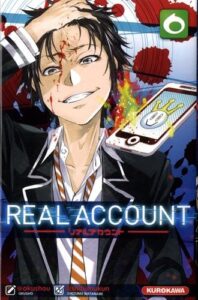
Sign up to receive more well-researched small business articles and topics in your inbox, personalized for you. You’ll find that these tutorials are much more useful if you have a copy of Xero open in front of you so that you employer’s liability for employment taxes can follow along with your own data. You can set individual permissions so the people you invite to use Xero can get access to what they need. Once bank feeds begin, you won’t have to download and manually import statements.
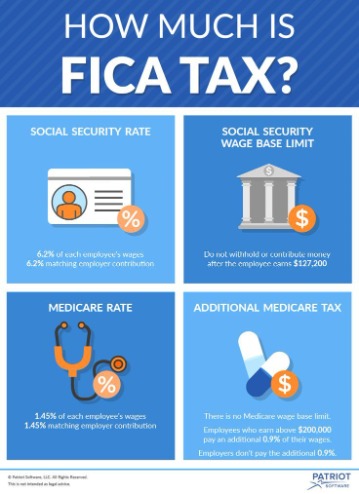
If you don’t want to make changes to an account and want it to remain in the company, keep it in the import file. If you delete the account from the file, Xero will archive the account when the files are imported. With the Xero Accounting app, you can do many day-to-day tasks including sending invoices and reconciling bank transactions.
Nailing down your terms of payment can help you to improve your cash flow. Whether you’re new to Xero or could benefit from a more in-depth understanding of the software, we have five tutorials that will help you. Each Xero tutorial includes an in-depth lesson, complete with text and images.. Create professional-looking quickbooks online accountant users get free upgrade to qbo advanced invoices every time, then send automated reminders if invoices are overdue. Request a consultation and speak to one of our business accountants & advisors. You may find that you want to experiment with a hypothetical transaction in Xero but are concerned about balancing your books.
It is hosted in the cloud and simplifies the process of managing payroll and meeting your fiduciary responsibilities to stakeholders. You can also import your contacts—both customers and suppliers—into Xero. Imported contacts are categorized automatically into the All contact group when first created. Once you’ve entered an invoice, bill, or credit note transaction for a contact, Xero will assign them into a Customers or Suppliers contact group.
As we come to the end of the Xero accountant beginner’s guide, let’s look at following up invoices. Chasing up overdue invoices can cut into critical schedule time that could otherwise be dedicated toward more important business tasks. Xero provides users with an automated invoice reminder process that will politely remind clients and customers when accounts become overdue. Xero is a cloud-based online accounting platform that allows small businesses to take control over and automate a broad spectrum of different time-consuming accounting and bookkeeping tasks. The next step in the Xero accountant beginner’s guide is automating invoices.
If you accidentally reconcile a transaction incorrectly, don’t worry — Xero includes an “unreconcile” feature that will allow you to rapidly correct this mistake. The unreconcile function retains the account transaction and bank statement details but removes any connection you may have incorrectly made between them. Xero offers apps with a wide range of functionalities from cash flow forecasting, to document management, and many more. Only set up payment reminders when you get into the habit of reconciling receipts daily.
They may need to add year-end conversion balances and can ensure that your year-to-date figures are as expected. Setting up payment reminders and organising evaluating a company’s balance sheet your credit control systems can help you to get paid faster. You also need to link to any active payment services to your Xero account.
